Purpose
The full repertoire of CNS 11643 provides related programming tools that allow users to directly download the Chinese characters provided by the full repertoire website and transfer them to their own computer creating area. After that, users can use old Phonetic input method, Old Cangjie code or internal code input that Chinese character, to solve the problem of lack of words on the user's computer. In addition, related tools are also provided for users to manage and use the downloaded characters
Applicable systems
For the program pack of the full repertoire: Windows 2000 / XP / 2003 / Vista / 7/ 8/ 10/ 11.
The program pack of the full repertoire
- Download and install The program pack .
- Search desired Chinese characters from “Character Query & Download”.
- Click that desired character code to enter the webpage of that character.
- Follow the steps in the penultimate field below the page for that character.
- After re-login or restart the PC, user can use the old Phonetic, Old Cangjie, Big5 or Unicode code to input Chinese characters.
(If the operating system is Windows Vista or 7, user can only enter the character using Big5 or Unicode internal code)
How to use the user character sharing function
The same self-made (common) character set is to be installed by the authorities or enterprises that use “the program pack of the full repertoire” to avoid self-created “same characters with different codes” phenomenon due to their downloading fonts from the full repertoire of CNS 11643 website.
- Central control the self-made characters:
In order to maintain the consistency of self-made characters and code points (same character with same code), please designate a special person or authority to handle the self-made characters used by internal computers; when the need for character creation, users do not need to create their own characters. Instead, make an application of adding new character to the manager.
- Using the "Character Sharing" function provided by the program pack of the full repertoire:
Relevant settings are as follows:
- Sharing method when unable to use the "Character Sharing" function:
The process is as follows:
- For computers that haven't installed custom characters, first install the program pack of the full repertoire.
- After installing, run "unsetup" in the CNSFonts folder, then restart the computer.
- Copy the CNSFonts folder from a computer with completed custom character installation and paste it into the computer without custom characters, overwriting its CNSFonts folder. After overwriting, restart the computer.
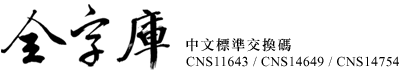
 \ Support \ Character Creation
\ Support \ Character Creation